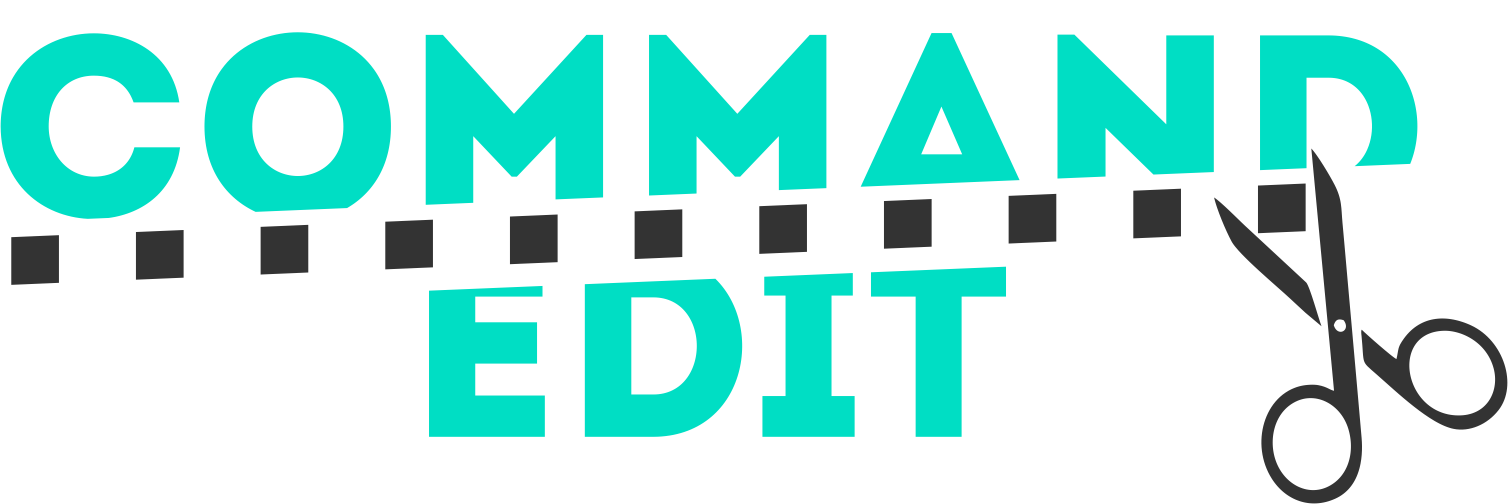There's nothing worse than opening a project setup by someone who had their own unique (read: obscure) way of organizing it, or worse no organization skills whatsoever, and having to untangle the mess that it is before you're able to start working. What's more, that person who last saved the project file and archived it away might have been past-You thinking you were done with the project forever. And now present-You has to recall just how you labelled your bins and comps.
““Dear, Past-You: Don’t be a jerk. Keep your bins organized.”
You can save future-You and other post-production folk a lot of that hassle by keeping your bins and comps labelled and organized in a way that makes sense to anyone seeing it for the first time.
Back in Episode 003 we touched on how Josh and myself each have a bin structure that we keep to in order to make sure our project files can be easily re-opened later without wasting time re-familiarizing ourselves.
Above is a screenshot of Nick's bin structure in After Effects. It gets modified depending on the needs of the project, but this is generally how it starts out.
Precomps get bundled in the folder labelled "*precomps" so that they don't get in the way of my main comps. Each main comp gets its own label with a unique, project-specific prefix (usually the first two letters from the production title plus the initials of the director) and a version number. An "Old Comps" folder usually gets created when a lot of new versions are made. That way the old work doesn't mix in with the new work.
Do you organize your projects differently? Leave a comment below describing how.